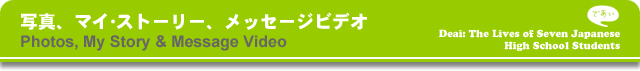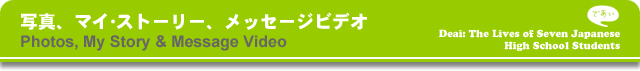|
初期設定では、写真番号と各写真に登録されたキーワードが検索対象になっています。ここでは、検索対象を詳しく指定できます。
You can specify search parameters for the
search tool. It is initially set to search by keywords associated with
each photo and by photo number.
1. 検索対象に加えたいものにチェックしてください。
Please check the box next to the parameters
you wish to include.
写真タイトル Photo title
キーワード keyword
説明(キャプション) caption
|